Parameters for Standard Linear Static Topology Optimization | ||
| ||
Increments of Volume Modification (SPEED)
The user can specify a speed level for modifying the element properties in the topology optimization. Per default, the number of iterations is set to a fixed number of 15. The increments for the volume modification are calculated implicitly. The control of the element properties modification is defined with the SPEED parameter whereby the user, depending on the objective function and selected constraint, can choose between the speed levels VERY_SLOW, SLOW, MODERATE, MEDIUM, FAST and ITER (default set to 15).
For example:
OPT_PARAM ID_NAME = optimization_control OPTIMIZE = id_of_optimize ... SPEED = SLOW ... END_
The definition "SPEED=ITER, <number_of_iterations> " sets the number of iterations (to 15 cycles by default). The number of iterations can be increased manually or decreased to a minimum number of 10 iterations. A reduction in the number of iterations can lead to undesired effects in the optimization.
Note: Changing optimization speed can cause a different truss configuration in the solution. Even if the results look a bit different the results are usually topologically identical.
Topologically identical means that the number and configuration of trusses can be slightly different, depending on the starting values and the optimization parameters. The resulting structures have the same stiffness (the sum of the strain energy is almost equal for the different results).
![]()
Volume Reduction in First Iteration (START_DELETE)
This option can only be used if the speed is not set to "SPEED=ITER". By default, more than 5% of the optimization element group volume is removed in the first iteration of SIMULIA Tosca Structure.topology. Depending on the model being optimized, increasing this starting value may accelerate the optimization. This can be done without influencing the solution, especially, for models where relatively low stresses are present in large areas. The value is changed using the START_DELETE parameter. The volume to be at least removed in the first iteration is specified either by the absolute value as in
START_DELETE = ABS, 200
or by the relative value as in
START_DELETE = PERC, 0.2
Note:
- Too many elements may be removed in the first iteration if the starting value is too high. SIMULIA Tosca Structure.topology may not be able to identify the original force flux if the distribution of forces changes significantly, and the corresponding elements may consequently be deleted.
- If A is the value provided by START_DELETE and B is a function of iteration variable, the volume to be removed in the first iteration is A+B(iter). That is why one cannot expect the volume change between first two iterations to be A.
- Changing the default settings may in some circumstances lead to coarse structures due to a higher optimization speed.
![]()
Relation Between Relative Density and Stiffness
In topology optimization, the given mass is distributed within the design area. During this iterative process, elements with the original mass co-exist with the original stiffness. But elements also exist that have no mass and no stiffness as well as elements with an intermediate mass and an unknown stiffness. For these elements, the relation between density and stiffness must be determined. Several methods can be found in publications determining this relation. One of the most common is the SIMP approach (Simple Isotropic Material with Penalization) which can be reduced to a simple exponential relation between density and the stiffness of an element.
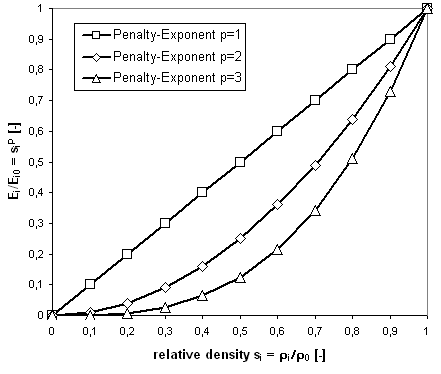 |
in this case with |
with as material stiffness tensor of the original material of density and as material stiffness tensor of the unknown material with the corresponding density .
This relation was very controversial but it has proven to be successful in practice. In 1999, BENDSØE and SIGMUND have presented the physical theoretical proof for the penalty exponents and for materials with a lateral contraction coefficient .
For the integrated algorithms, the penalty factor can be modified using the OPT_PARAM command. SIMULIA Tosca Structure uses values between 2 and 3 as the default values depending on the algorithms.
OPT_PARAM ID_NAME = optimization_control OPTIMIZE = id_of_optimize ... MAT_PENALTY = 2.5 ... END_