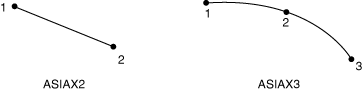Acoustic interface element library | |||||||
|
| ||||||
ProductsAbaqus/StandardAbaqus/CAE
Element types
Element for general use
- ASI1
1-node
Active degrees of freedom
1, 2, 3, 8
Additional solution variables
None.
Elements for use in planar models
- ASI2D2
2-node linear
- ASI2D3
3-node quadratic
Active degrees of freedom
1, 2, 8
Additional solution variables
None.
Elements for use in 3D models
- ASI3D3
3-node linear
- ASI3D4
4-node linear
- ASI3D6
6-node quadratic
- ASI3D8
8-node quadratic
Active degrees of freedom
1, 2, 3, 8
Additional solution variables
None.
Elements for use in axisymmetric models
- ASIAX2
2-node linear
- ASIAX3
3-node quadratic
Active degrees of freedom
1, 2, 8
Additional solution variables
None.
![]()
Nodal coordinates required
General use element: None.
Planar: X, Y
3D: X, Y, Z
Axisymmetric: r, z
![]()
Element property definition
For general-use elements, you must define the element's surface area and the direction cosines of the normal to the acoustic fluid-structural interface, pointing into the fluid.
For elements for use in planar models, you must specify the thickness (out-of-plane) of the element. The default is unit thickness if no thickness is specified.
For elements for use in three-dimensional and axisymmetric models, no additional data are required.
Input File Usage
INTERFACE
Abaqus/CAE Usage
Property module: Create Section: select Other as the section Category and Acoustic interface as the section Type
General-use acoustic interface sections are not supported in Abaqus/CAE.
![]()
Element-based loading
Distributed impedances cannot be applied.
![]()
Element output
None.
![]()
Node ordering on elements
Planar
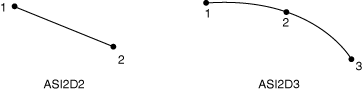
3D
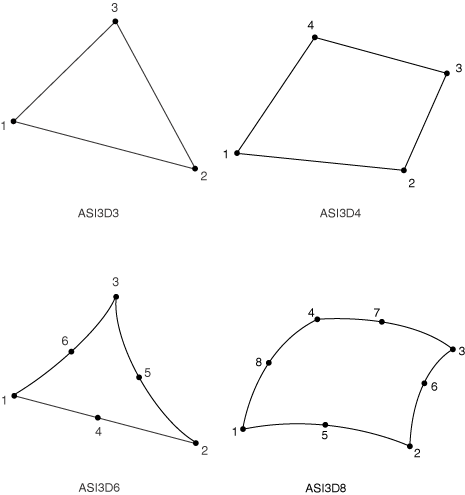
Axisymmetric