Adding a wire-from-edge feature | ||||||
|
| |||||
Context:
You add a wire from edge feature by picking one or more edges from the current part. Abaqus/CAE removes the faces along the selected edges, converts the part from a solid to a shell if necessary, and creates wires to replace the removed edges. A wire-from-edge feature is illustrated in the following figure: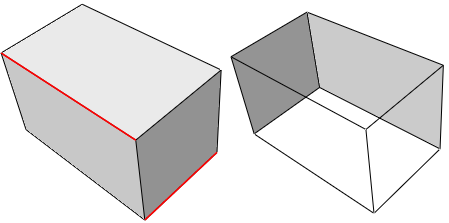
The image on the left shows the selected edges on the original solid part. The image on the right shows the resulting part. Each of the selected edges was associated with two faces; Abaqus/CAE removes those faces and converts the solid to a shell. The selected edges, and all the other edges that are no longer associated with faces, make up the new wire feature.
A wire-from-edge feature cannot be modified.
 tool, located with the wire tools in the
tool, located with the wire tools in the