Context:
An arrow along the selected edges points from the start vertex,
corresponding to an edge parameter value of zero, to the end vertex,
corresponding to a value of one. Partitions are created along the selected
edges at the location determined by the parameter, as shown in the following
figure:
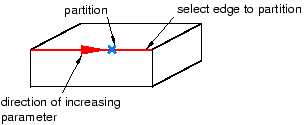
To modify a partition that was created by entering a parameter, use
the
Feature Manipulation toolset
to change the parameter.
From the main menu bar, select
.
The Create Partition dialog box appears.
Abaqus/CAE displays prompts in the prompt area to guide you through the procedure.
From the Type radio buttons at the top of the
dialog box, choose Edge.
The Method list displays the methods that you
can use to partition an edge.
From the list of methods, select Enter Parameter.
If the part or assembly contains more than one edge, select the edges
to partition. You can use a combination of drag select,
ShiftClick,
CtrlClick, and
the angle method to select more than one edge to partition. For more
information, see
Selecting objects within the current viewport.
Abaqus/CAE
highlights the selected edges, and arrows indicate the direction of increasing
parameter value.
In the prompt area, click Done to indicate you
have finished selecting edges.
In the prompt area, enter the desired edge parameter as a value
between zero and one.
In the prompt area, click Create Partition.
Abaqus/CAE
creates the partition.
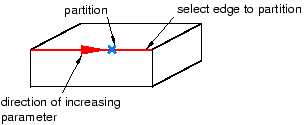
 tool, located with the partition edge tools in the module
toolbox. For a diagram of the partition tools in the toolbox, see
tool, located with the partition edge tools in the module
toolbox. For a diagram of the partition tools in the toolbox, see