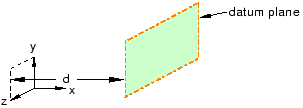Context:
The figure below shows an example of creating a datum plane offset from a
principal plane.
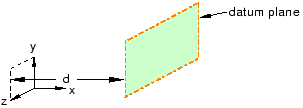
From the main menu bar, select
.
The Create Datum dialog box appears. The dialog
box outlines the types of datum geometry you can create.
Abaqus/CAE displays prompts in the prompt area to guide you through the procedure.
From the list of types at the top of the dialog box, choose
Plane.
The Method list indicates the methods you can
use to create a datum plane.
From the Method list, select Offset
from principal plane.
From the buttons in the prompt area, select the principal plane.
In the text field in the prompt area, enter the offset from the
selected principal plane. The offset can be positive or negative. A positive
value offsets the datum plane along the positive principal axis normal to the
selected plane.
The datum plane appears. You can modify the position of the datum
plane by selecting
from the main menu bar and modifying the value of the offset.