About the 3D compass | ||
| ||
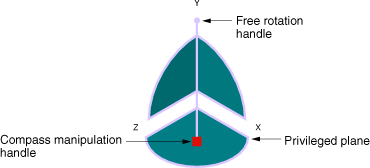
The 3D compass in Abaqus/CAE is based on the 3D compass used in CATIA V5. The 3D compass indicates the orientation of the model in the viewport, similar to the view triad. Unlike the view triad, you can manipulate the orientation of the 3D compass by clicking and dragging on it. When you manipulate the 3D compass, the viewport camera pans or rotates to change the viewport orientation accordingly. The behavior of the compass view manipulations is identical to the compass view manipulation behavior in CATIA V5.
The 3D compass is a helpful shortcut for certain view manipulation options since it is available in all modules and during all procedures; you do not need to enter a view manipulation mode to change the viewport orientation using the 3D compass.