Relaxing constraints using the error dialog box | ||||
|
| |||
When
Abaqus/CAE
is unable to create a mesh because of overconstrained seeds, the following
dialog box appears:
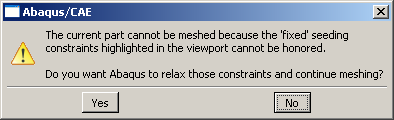
In addition, the overconstrained seeds are highlighted in the
viewport. You can choose one of the following options:
-
Click Yes to relax the seed constraints and to continue meshing the region.
-
Click No to save the seed constraints and to cancel the meshing procedure.