Using mouse shortcuts with procedures | ||||
|
| |||
To commit the contents of any text field that appears in the prompt area, click mouse button 2.
To accept any default option depicted by a highlighted button in the prompt area, click mouse button 2.
To reveal a menu containing options identical to those in the prompt area, click mouse button 3. For example, given the following prompt:
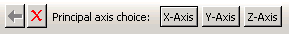
Clicking mouse button 3 will reveal the following menu:
Items above the horizontal line correspond to the option buttons on the right side of the prompt area, while items below the line correspond to the Previous and Cancel buttons.