From the model explorer on the left side of the Runtime Gateway,
select the component you want to examine, and click the Data
Analysis tab.
Click the EDM subtab, and click 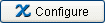 near the bottom of the EDM subtab.
You may need to expand the Runtime Gateway
to see the near the bottom of the EDM subtab.
You may need to expand the Runtime Gateway
to see the 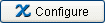 button. button.
The Select Parameters for Viewing dialog box
appears.
Select the parameters that you want to use by doing one of the following:
-
Click a parameter to select parameters individually.
-
Click Select All to select all the parameters.
The Mode column shows you the parameter type (see
About the Parameter Mode).
-
Click Deselect All to remove your selections.
Click OK.
Isight
updates the parallel coordinate graphs.
|