Drag-and-drop the calculator  icon onto the simulation process flow under the Task component.
icon onto the simulation process flow under the Task component.
Isight adds the component to the simulation process flow as shown below:
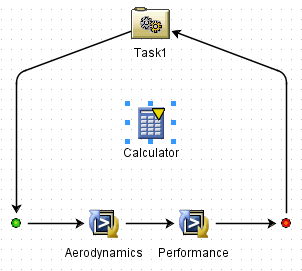
Click the Sim-flow link  button on the vertical toolbar to the left of the simulation process flow.
button on the vertical toolbar to the left of the simulation process flow.
Click the Start icon  to the left of the Aerodynamics Simcode component, and drag it to the Calculator component.
to the left of the Aerodynamics Simcode component, and drag it to the Calculator component.
Isight places the Calculator component on a parallel simulation process flow under the Aerodynamics simulation process flow as shown below:
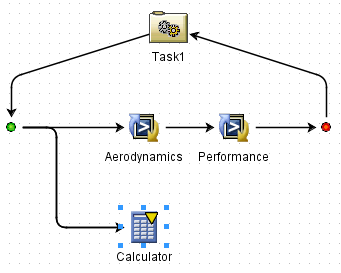
Click the Calculator component, and drag the mouse to the Performance Simcode component.
Isight adds the parallel simulation process flow as shown below:
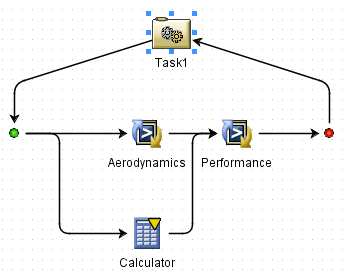
Double-click the Calculator Component Editor.
The Calculator Component Editor appears.
Enter the following expression in the large text area:
AR = WingSpan * WingSpan / WingArea
WingChord = WingArea / WingSpan
Click Calculate to make sure there are no errors in the expression.
Click OK to save your changes and to return to the Design Gateway.
Right-click on the calculator component, and select Rename.
The Rename Component dialog box appears.
Enter Aspect Ratio as the name of the component, and click OK.